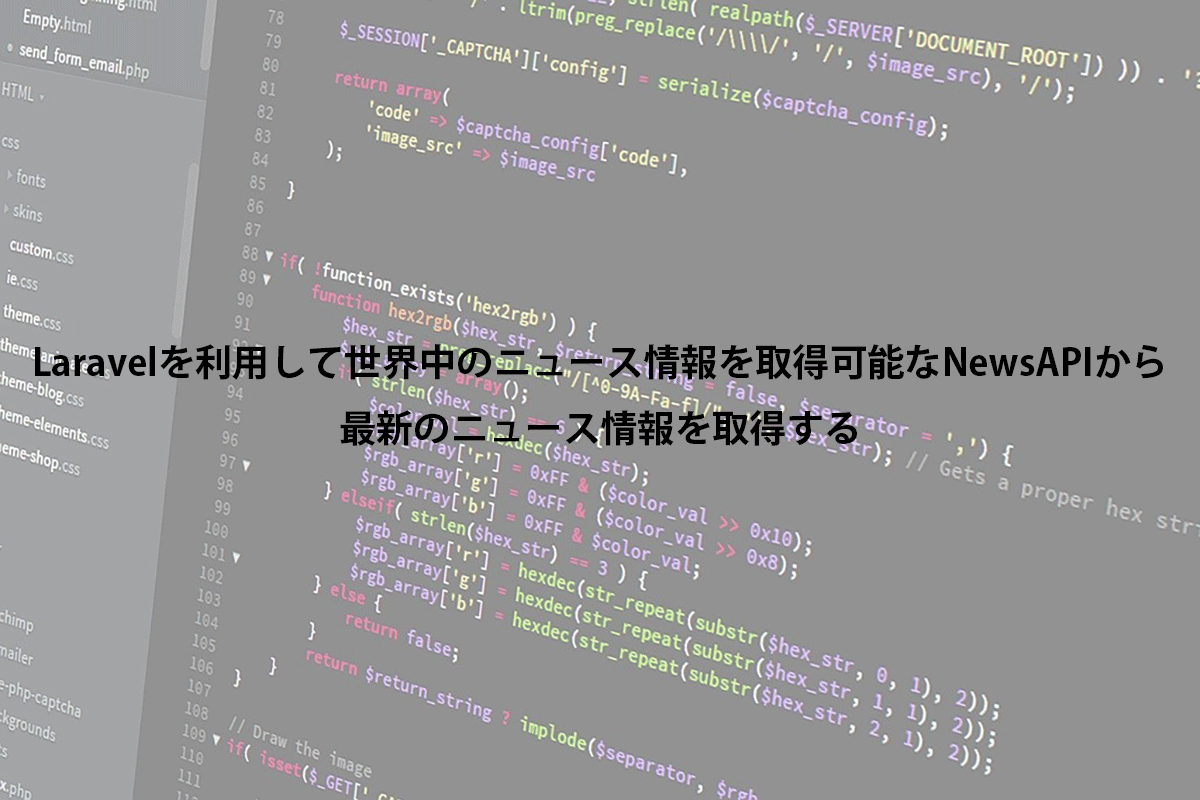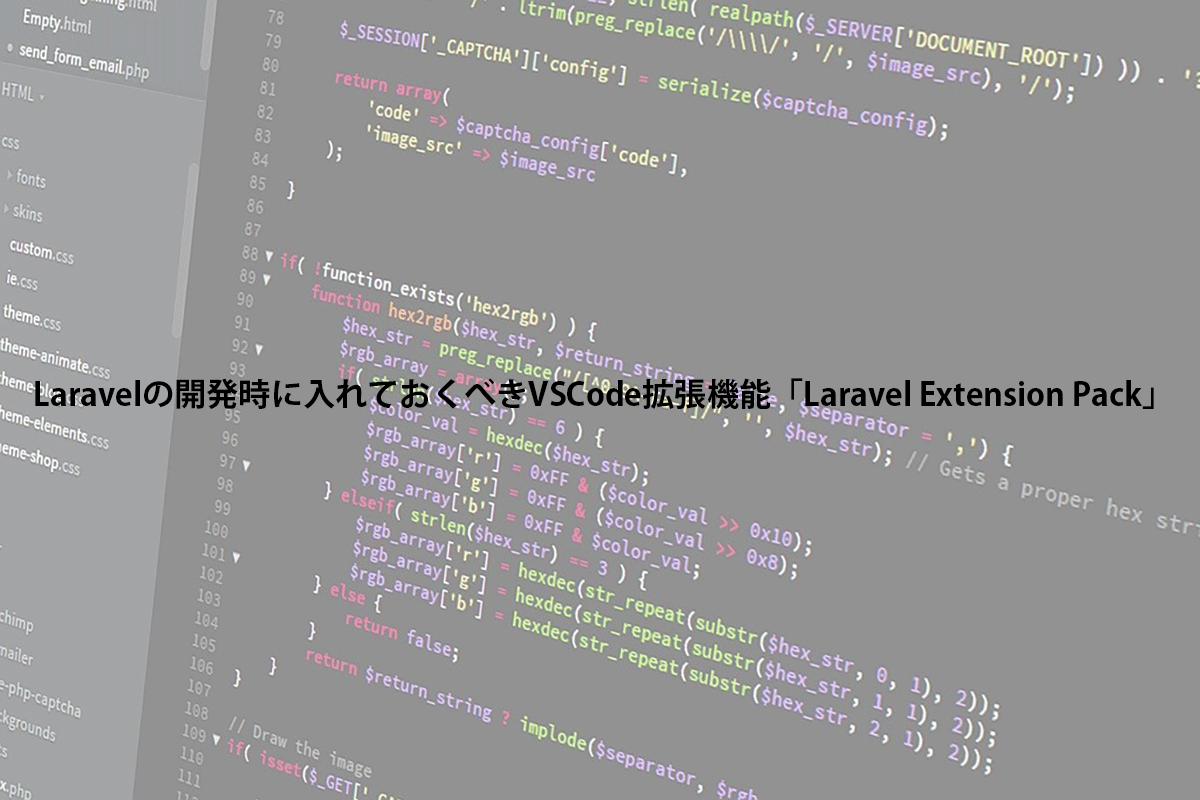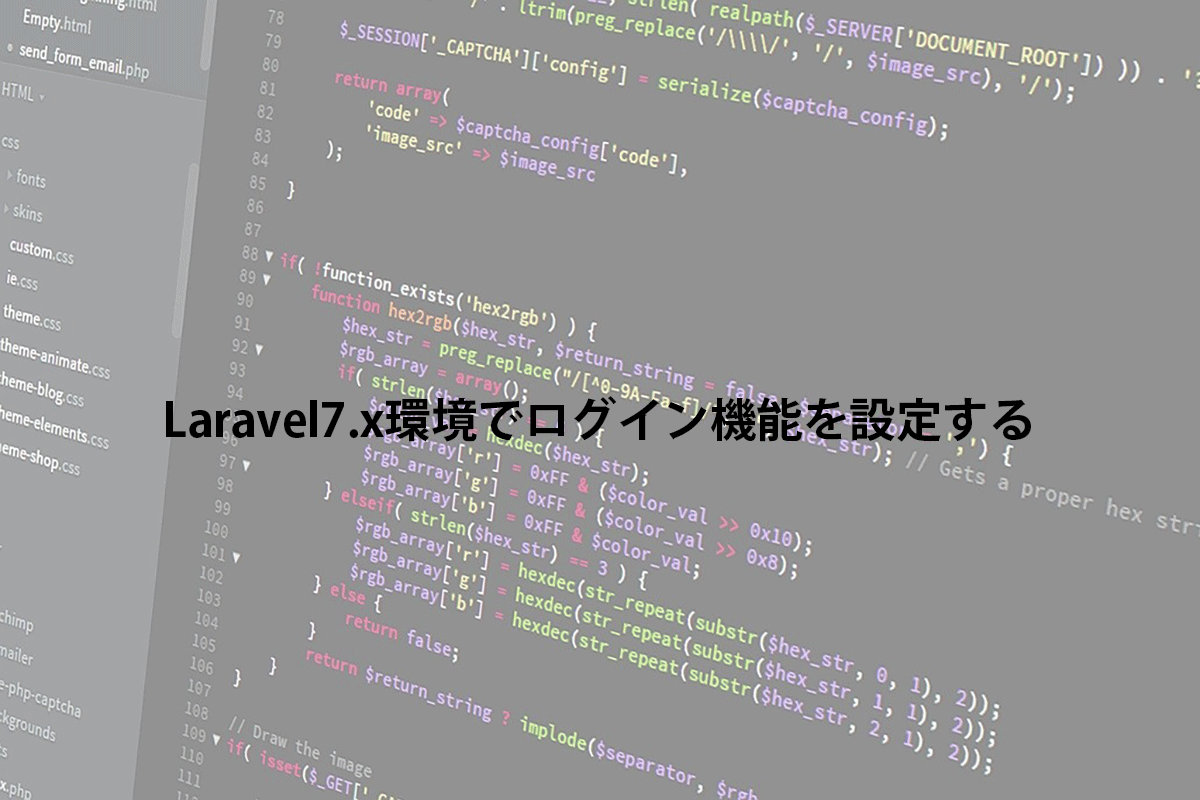はじめに
News APIは世界中のニュース情報を取得することができるAPIです。
今回は、このAPIの利用方法についての備忘録です
APIキーを取得する
まずは、下記サイトにアクセスし、「Get API Key」をクリックし、専用キーを取得します。
次に、「First Name」「Email Address」「Password」を入力し「Submit」をクリックします。
「Your API key is: XXXXXXXX」と表示されます。
これが専用キーです。
準備
まずはComposerを利用して、「guzzlehttp/guzzle」パッケージをインストールします。
$ composer require guzzlehttp/guzzleまず、「.env」ファイルに先ほど取得したAPIキーとapiのURLを記載します。
NEWS_API_KEY=[APIキー]
NEWS_API_URL='https://newsapi.org/v2/'次に、「configフォルダ」に「newsapi.php」ファイルを作成し以下の様に記載します。
env('NEWS_API_URL', null),
'news_api_key' => env('NEWS_API_KEY', null),
];これで、準備は完了です。
使い方
ここでは、トップヘッドラインニュースを10件取得するサンプルを紹介します。
 
・controller
use GuzzleHttp\Client;
use GuzzleHttp\Exception\RequestException;
use GuzzleHttp\Psr7;
class SampleController
{
public function index()
{
$count = 10;
try {
$client = new Client();
$apiRequest = $client->request('GET', config('app.news_api_url') .'top-headlines?country=jp&pageSize='.$count.'&apiKey=' . config('app.news_api_key'));
$response = json_decode($apiRequest->getBody()->getContents(), true);
$news = [];
for ($idx = 0; $idx < $count; $idx++) {
array_push($news, [
'name' => $resonpose['articles'][$idx]['title'],
'url' => $resonpose['articles'][$idx]['url'],
'thumbnail' => $resonpose['articles'][$idx]['urlToImage'],
]);
}
} catch (RequestException $e) {
//For handling exception
echo Psr7\str($e->getRequest());
if ($e->hasResponse()) {
echo Psr7\str($e->getResponse());
}
}
return view('index', compact('news'))
}
}・view
@foreach($news as $data)
{{$data['name']}}
@endforeachシンプルでいいですね。
News APIの詳細
News APIは50,000を超えるニュースソースやブログから最新のニュース記事を検索し、取得することができるAPIです。
下記にアクセスし、どの様な情報を取得できるか確認することができます。
NewsAPI:ドキュメント (raygorodskij) | Rakuten RapidAPI
もし、アカウントを持っていない場合は、下記よりアカウントを作成してください。
APIマーケットプレイス - 10,000以上のRest APIにアクセス | Rakuten RapidAPI
最後に
Rakuten Rapid APIで探すと様々なAPIを検索できます。
今回はNews APIを利用しましたが、いろいろ試してみるのも良いかと思います。