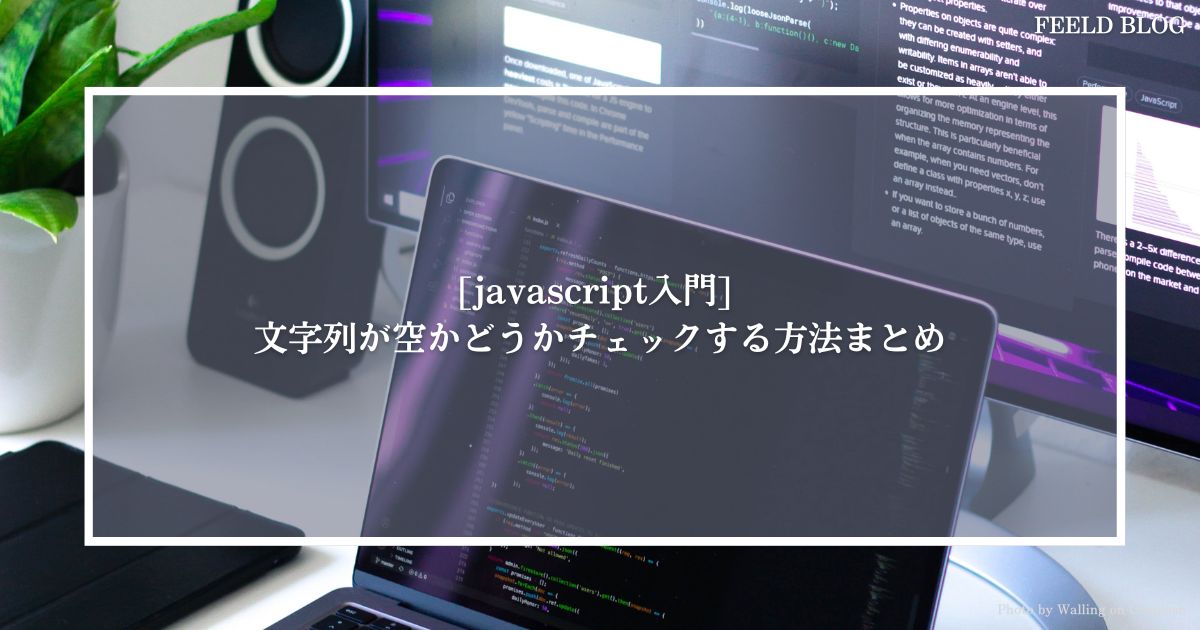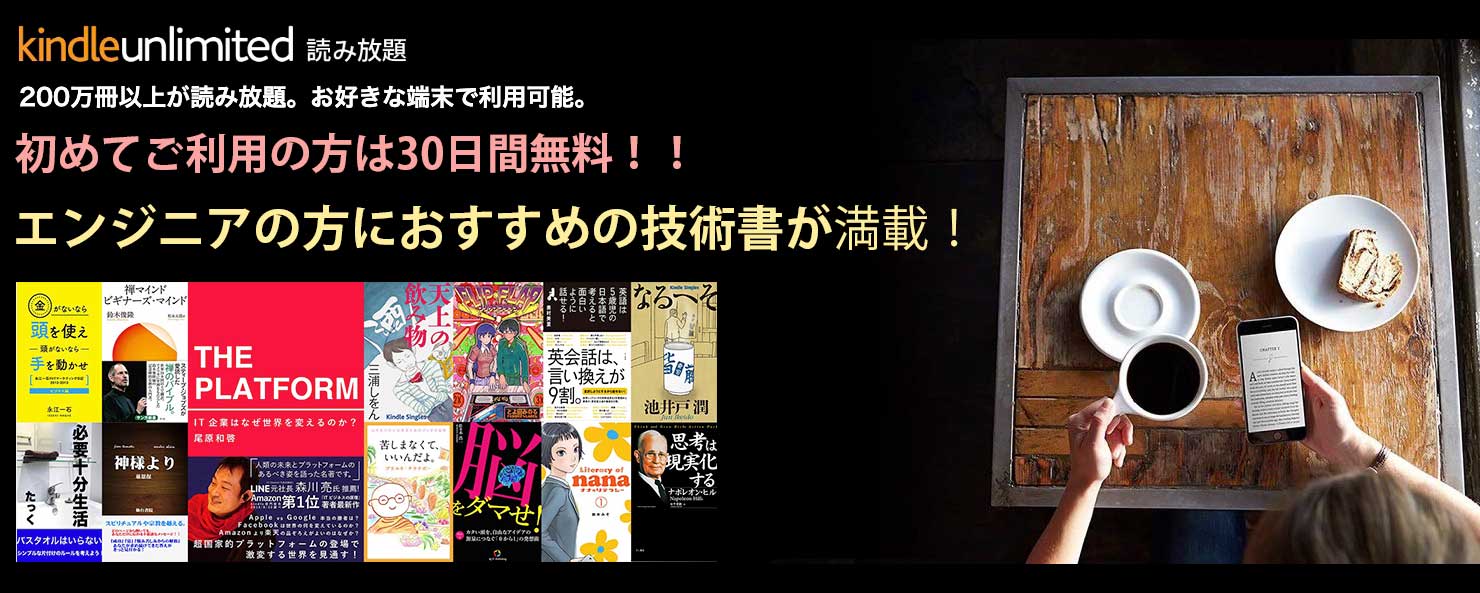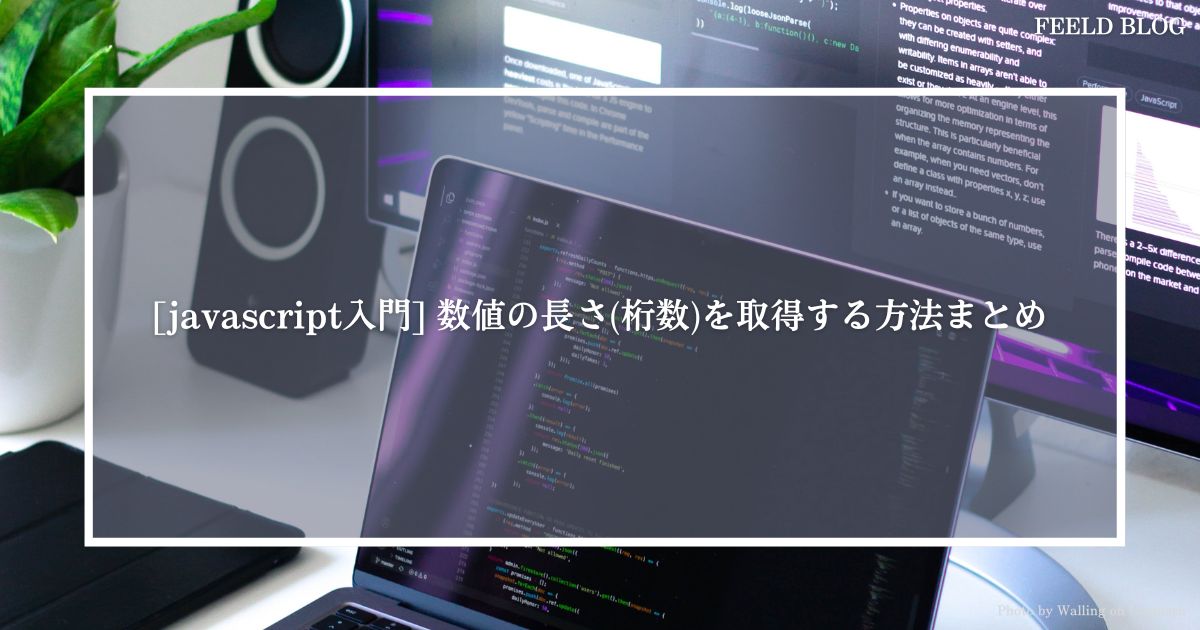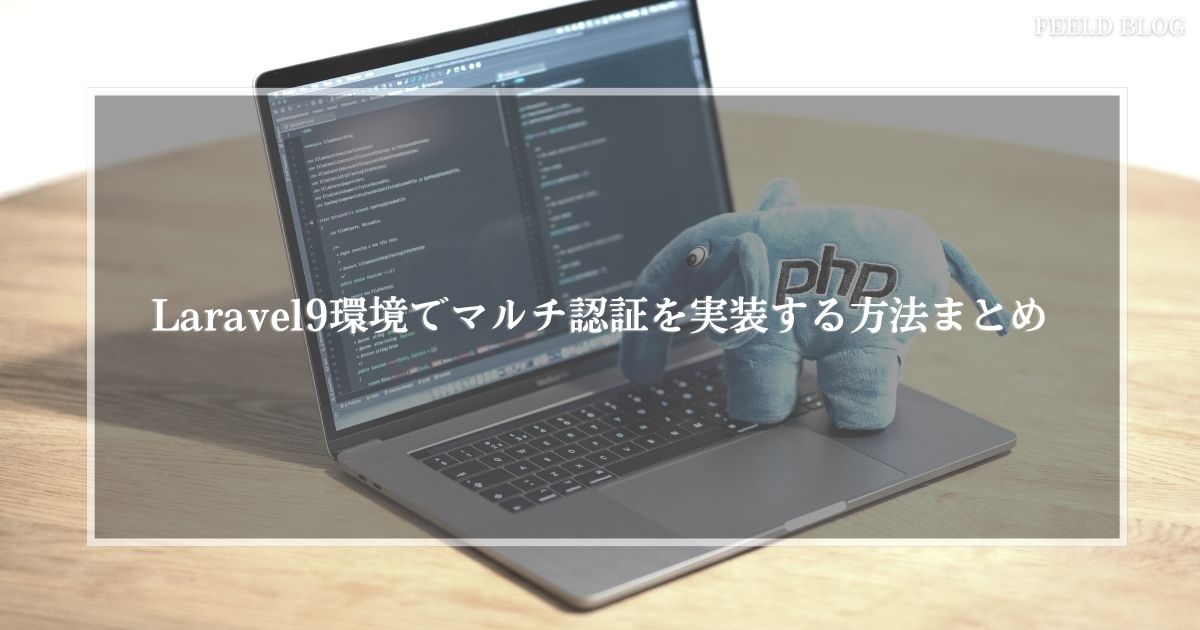javascriptでの文字列に対する空チェックは、C#やPHPなどと異なり、「undefined」「null」「’ ‘ (空)」など対象がさまざまです。
今回は、文字列の空チェックの方法を、状態含めてまとめておきたいと思います。
\自身のスキルを向上するには技術書で!!/
月額¥980で技術書が読み放題!!
- ビジネススキルとマインド向上したい!!
- 決断や行動を先送りにしてしまう方!!
文字列が「空」であるかどうかを確認
文字列が「空」であるかどうかは「if文」を利用して確認するのがベストです。
function isStringEmpty(str) {
if (str === '') {
console.log('String is empty');
} else {
console.log('String is NOT empty');
}
}
const str1 = 'not empty';
const str2 = ''; // empty
const str3 = ' '; // 空白文字列
isStringEmpty(str1); // String is NOT empty
isStringEmpty(str2); // String is empty
isStringEmpty(str3); // String is NOT empty空白文字列を「空」文字列と判断させたい場合は、trim() を使って空白を削除することで判定することができます。
function isStringEmpty(str) {
if (str.trim() === '') {
console.log('String is empty');
} else {
console.log('String is NOT empty');
}
}
const str1 = 'not empty';
const str2 = ''; // empty
const str3 = ' '; // 空白文字列
isStringEmpty(str1); // String is NOT empty
isStringEmpty(str2); // String is empty
isStringEmpty(str3); // String is emptyしかし、これだけだと null や undefinedに対して対応していません。実際に上記の isStringEmpty() で処理すると、「String is NOT empty」が出力されます。
const str4 = undefined;
const str5 = null;
isStringEmpty(str4); // String is NOT empty
isStringEmpty(str5); // String is NOT emptynullやundefinedに対する空文字チェック
nullやundefinedに対応する一番簡単な方法は「Null合体演算子」を利用するする方法です。
function isStringEmpty(str) {
if (str ?? true) {
console.log('String is empty');
} else {
console.log('String is NOT empty');
}
}
const str1 = undefined;
const str2 = null;
isStringEmpty(str1); // String is empty
isStringEmpty(str2); // String is emptyただし、これだと「空文字 (”)」には対応しません。
空文字、null、undefinedすべてに対応したチェック方法
すべての値に対して空文字チェックを行う方法は下記の通りです。
function isStringEmpty(str) {
if (str?.trim()) {
console.log('String is NOT empty');
} else {
console.log('String is empty');
}
}
const str1 = 'not empty';
const str2 = ''; // empty
const str3 = undefined;
const str4 = null;
isStringEmpty(str1); // String is NOT empty
isStringEmpty(str2); // String is empty
isStringEmpty(str3); // String is empty
isStringEmpty(str4); // String is empty上記のケースでは空白文字列も全て空文字として扱うようになるので、もし空文字として「空白文字」を扱いたくない場合は、シンプルにif文で対応することも可能です。
function isStringEmpty(str) {
if (str) {
console.log('String is NOT empty');
} else {
console.log('String is empty');
}
}
const str1 = 'not empty';
const str2 = ''; // empty
const str3 = undefined;
const str4 = null;
const str5 = ' '; // 空白文字列
isStringEmpty(str1); // String is NOT empty
isStringEmpty(str2); // String is empty
isStringEmpty(str3); // String is empty
isStringEmpty(str4); // String is empty
isStringEmpty(str5); // String is NOT empty上記のようにただif文を利用するだけであれば、空白文字列は「文字列」として扱いそれ以外の場合は「空文字」として扱います。
最後に
javascriptでの空文字判定は結構よく使われます。
是非覚えておきましょう。