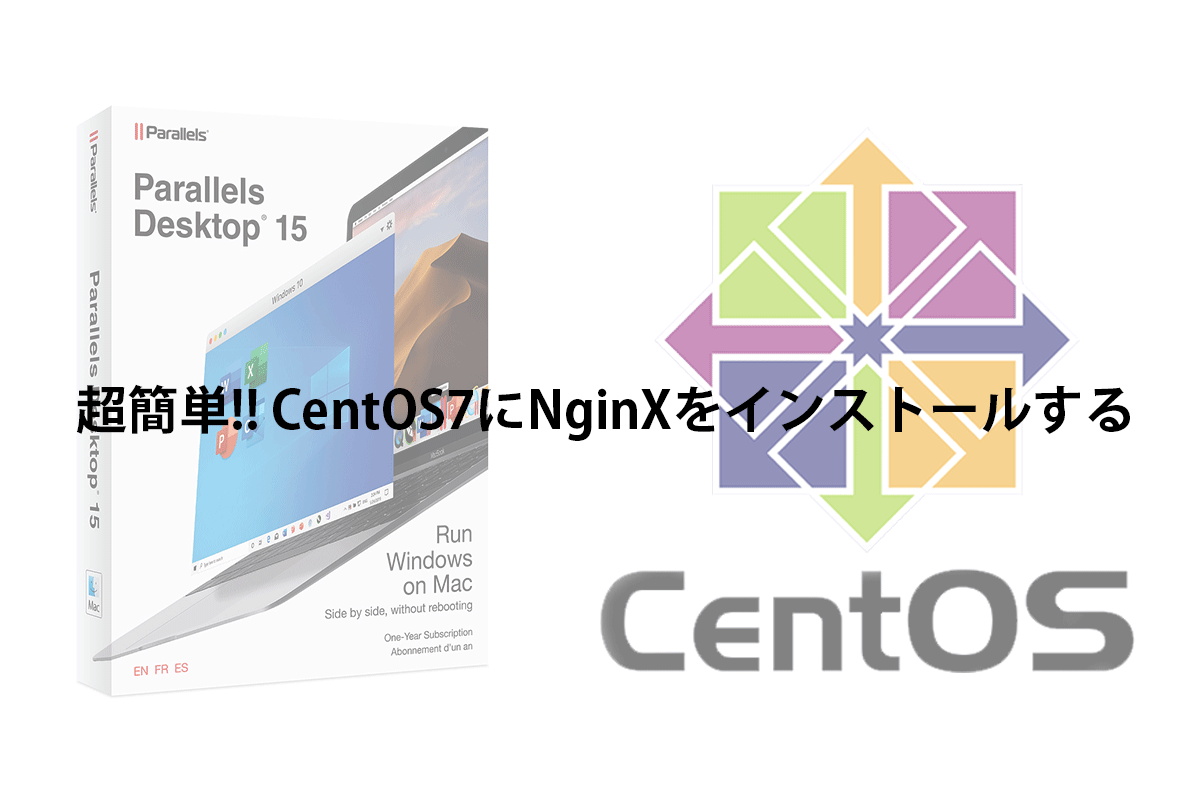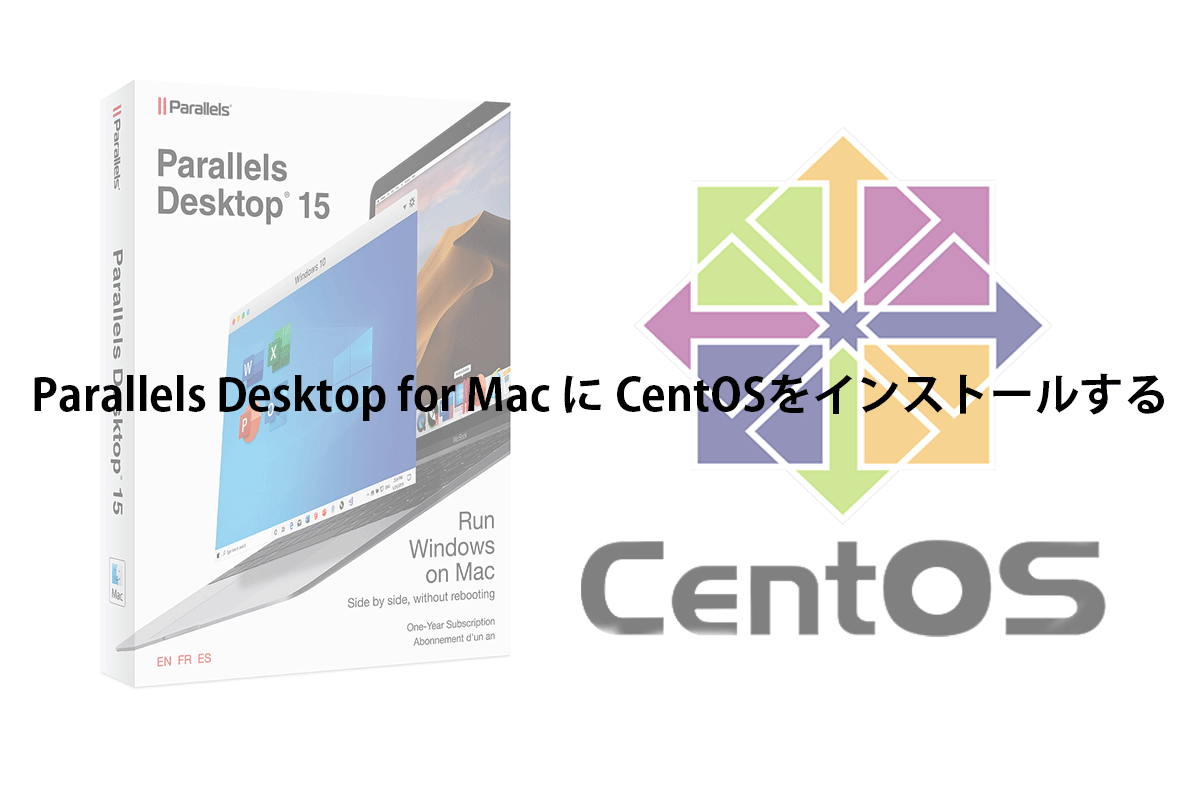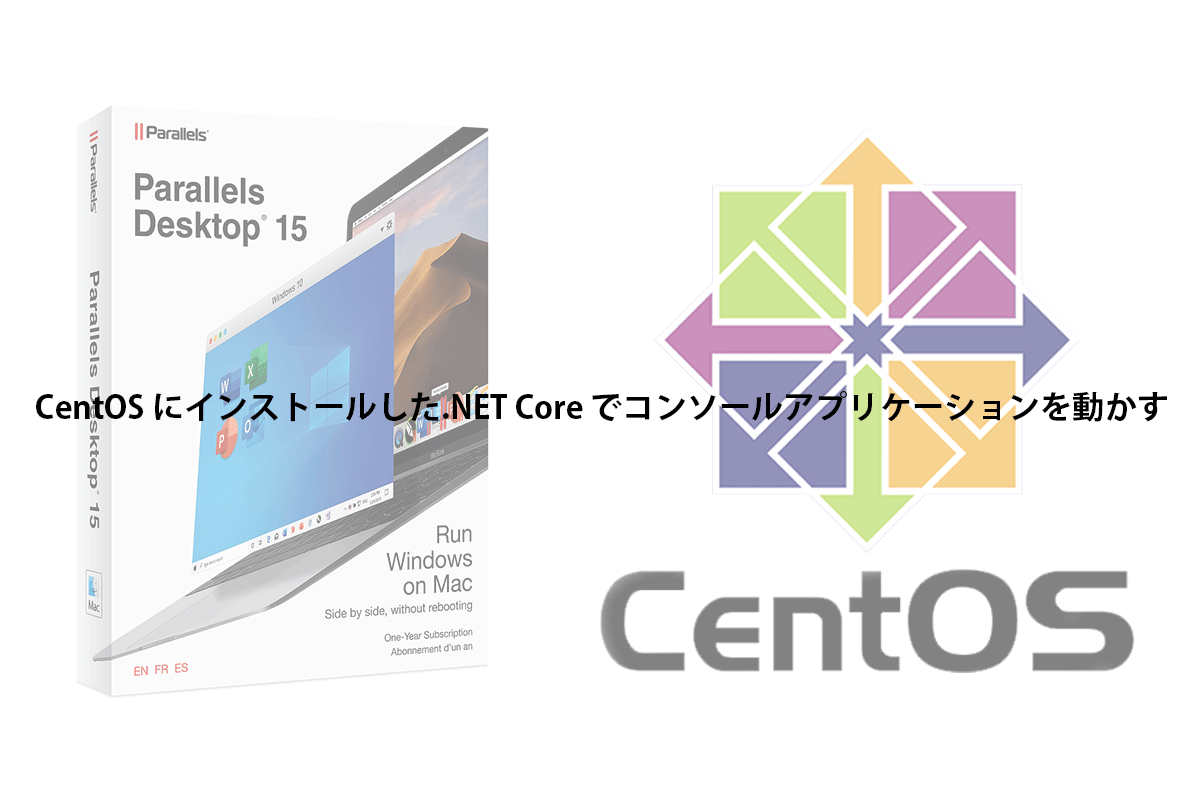はじめに
近年急速にシェアを拡大しているWebサーバー「Nginx(エンジンエックス)」ですが、画像ファイルといった静的コンテンツを高速で配信し、消費メモリが少なく、リバースProxyやロードバランサーといった機能も有した軽量Webサーバーです。
このNginXをCentOS7にインストールする方法の備忘録です。
事前準備
NginXをインストールするまえに、以下の確認を行ます。
- Firewallの設定
- リポジトリの設定
Firewallの設定
Firewall-cmdを利用し、ポートが空いているかどうかを確認します。
$ firewall-cmd --list-all
public (active)
target: default
icmp-block-inversion: no
interfaces: eth0
sources:
services: dhcpv6-client ssh http
ports:
protocols:
masquerade: no
forward-ports:
source-ports:
icmp-blocks:
rich rules: ここで、servicesに「http」がない場合は、下記を実行し追加してください。
$ firewall-cmd --add-service=http --zone=public --permanent
$ firewall-cmd --reload
リポジトリの追加
公式サイトには以下の様に書かれています。
Before you install nginx for the first time on a new machine, you need to set up the nginx packages repository.
Afterward, you can install and update nginx from the repository.
インストール前に、nginxのリポジトリパッケージを設定する必要があるとのこと。
$ vi /etc/yum.repos.d/nginx.repo作成したnginx.repoファイルに以下を記載する
[nginx]
name=nginx repo
baseurl=http://nginx.org/packages/centos/7/$basearch/
gpgcheck=0
enabled=1追加されているかどうかを確認します。
$ ls -l /etc/yum.repos.d/
合計 36
-rw-r--r--. 1 root root 1664 8月 13 2018 CentOS-Base.repo
-rw-r--r--. 1 root root 1309 8月 13 2018 CentOS-CR.repo
-rw-r--r--. 1 root root 649 8月 13 2018 CentOS-Debuginfo.repo
-rw-r--r--. 1 root root 630 8月 13 2018 CentOS-Media.repo
-rw-r--r--. 1 root root 1331 8月 13 2018 CentOS-Sources.repo
-rw-r--r--. 1 root root 4768 8月 13 2018 CentOS-Vault.repo
-rw-r--r--. 1 root root 314 8月 13 2018 CentOS-fasttrack.repo
-rw-r--r--. 1 root root 99 5月 3 08:38 nginx.repo追加されていましたね。
これで準備は完了です。
NginXのインストール
インストールは簡単です。
$ yum install nginx
読み込んだプラグイン:fastestmirror, langpacks
・・・
インストール:
nginx.x86_64 1:1.18.0-1.el7.ngx
完了しました!これで、インストールは完了です。
起動時に、自動でサービスが起動する様に設定しておきます。
$ systemctl enable nginxこれで、次回起動時もサービスが起動した状態となります。
実際に起動しているかどうか確認してみます。
URLに 「http://serverip/ 」でアクセスします。
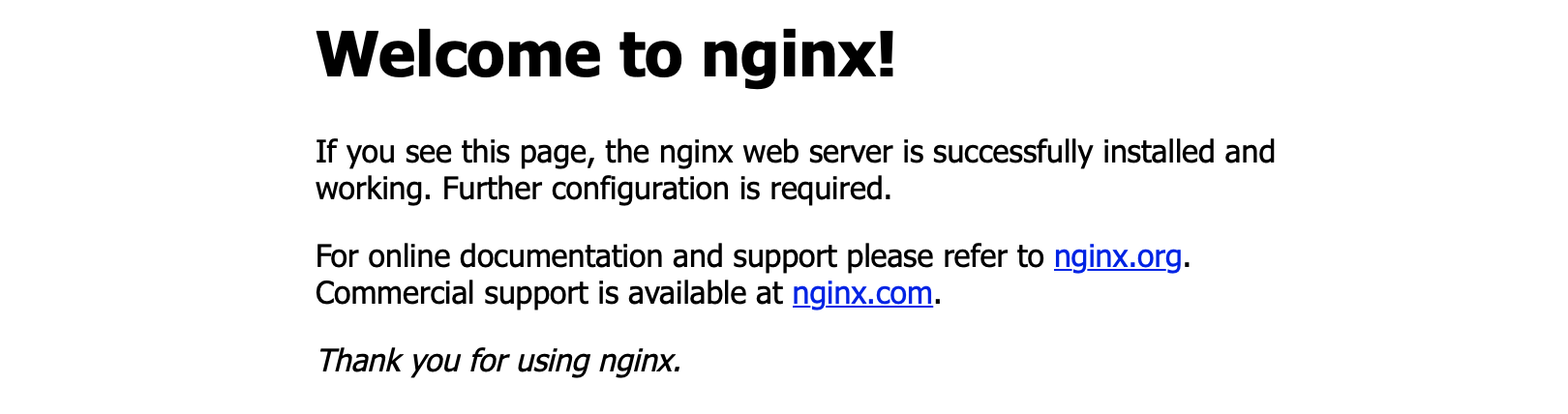
問題なく起動できていることを確認しました。
補足(起動・停止)
NginX起動
$ systemctl start nginxNginX停止
$ systemctl stop nginx