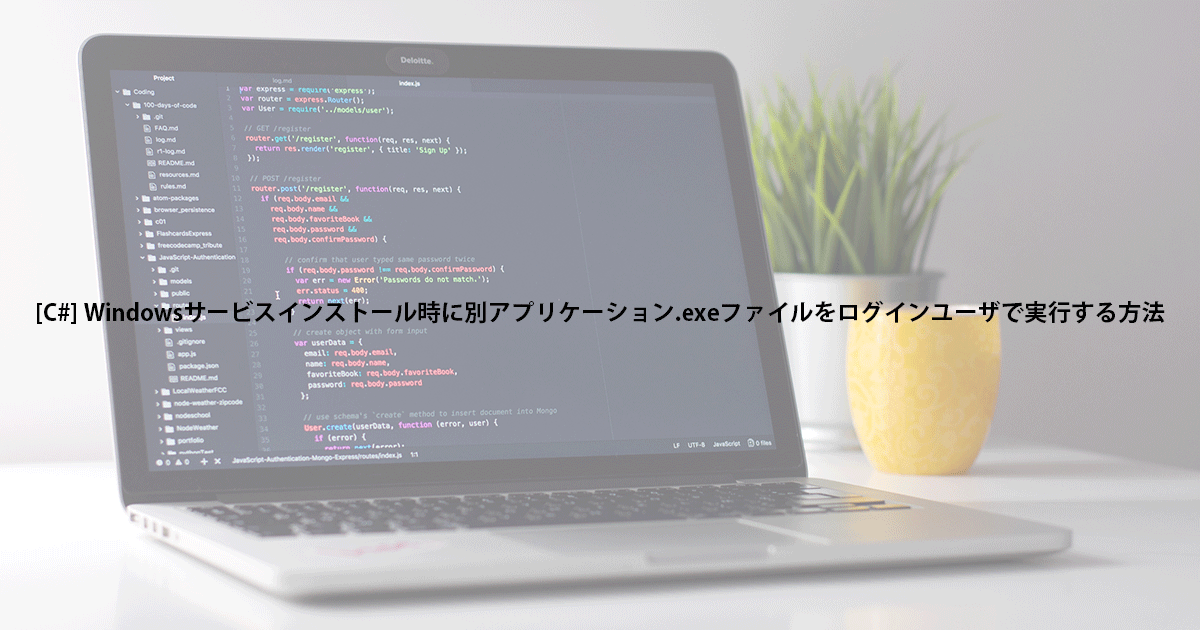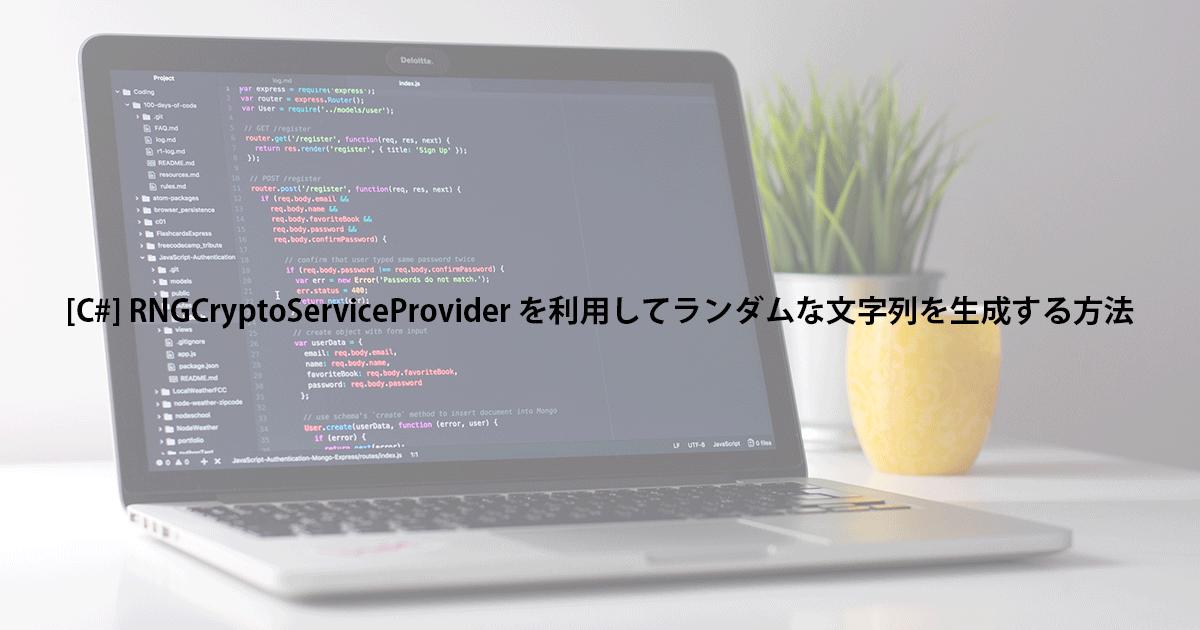はじめに
Windowsサービス単体の作成ではなく、Windowsサービスと対話的な処理を行うデスクトップアプリケーションとセットで作成し、インストール時にはどちらも起動したいとなった場合、Local Systemとして起動してしまいます。
今回は、デスクトップアプリケーション側の方をログインしているユーザ(インストールユーザ)として起動する方法の備忘録となります。
環境
検証した環境は下記となります。
| 項目 | 説明 |
|---|---|
| OS | Windows 10 20H2 Pro 64bit |
| IDE | Visual Studio 2019 Professional |
プロジェクトの作成と準備
まず、事前準備として、Windowsサービスアプリケーションプロジェクトを作成します。
- Visual Studioを起動し、新しいプロジェクトの作成を行います。プロジェクトは「Windows サービス (.NET Framework)」を選択します。
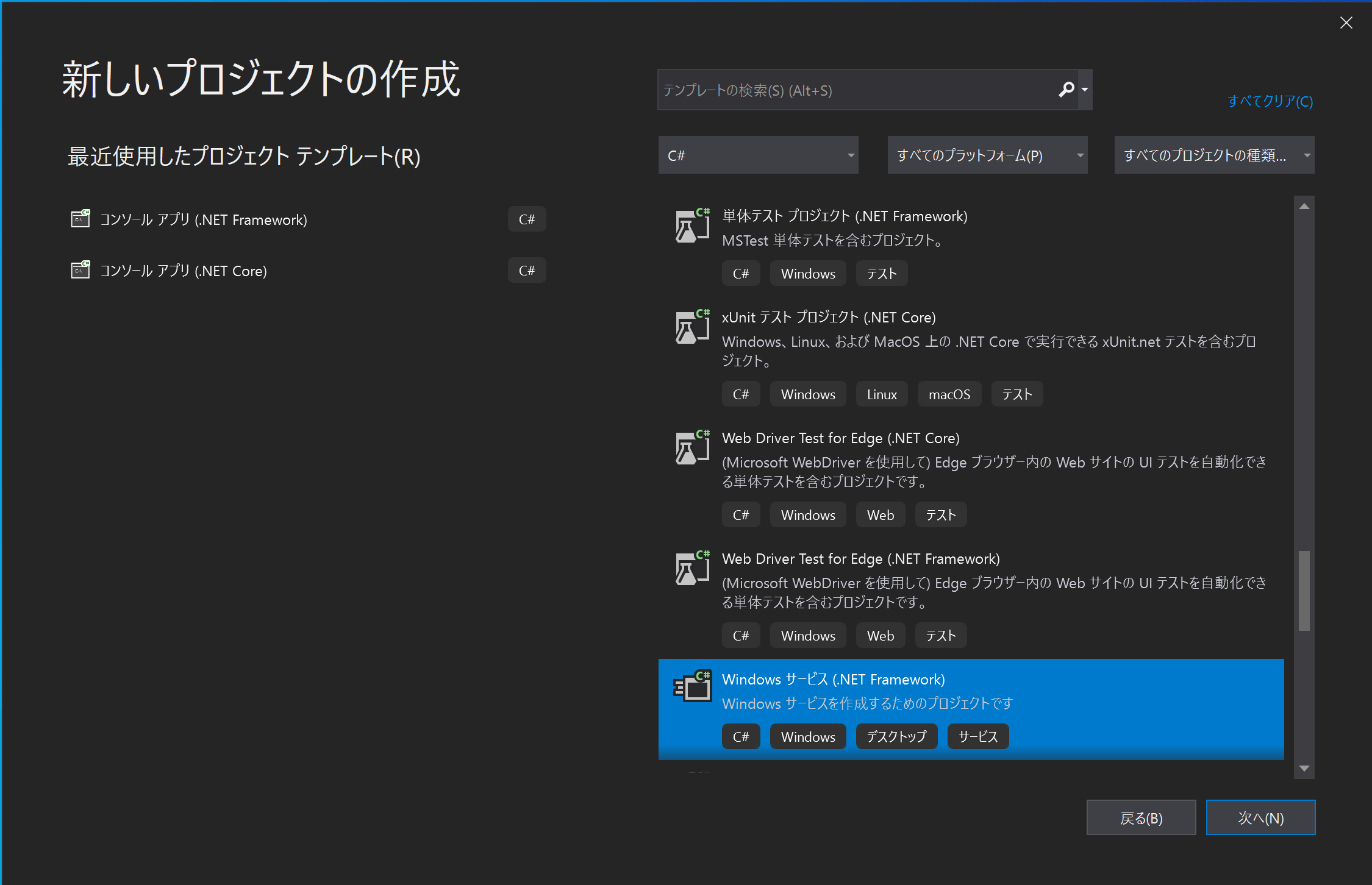
- プロジェクト名やソリューション名を入力し、「作成」をクリックし作成します。
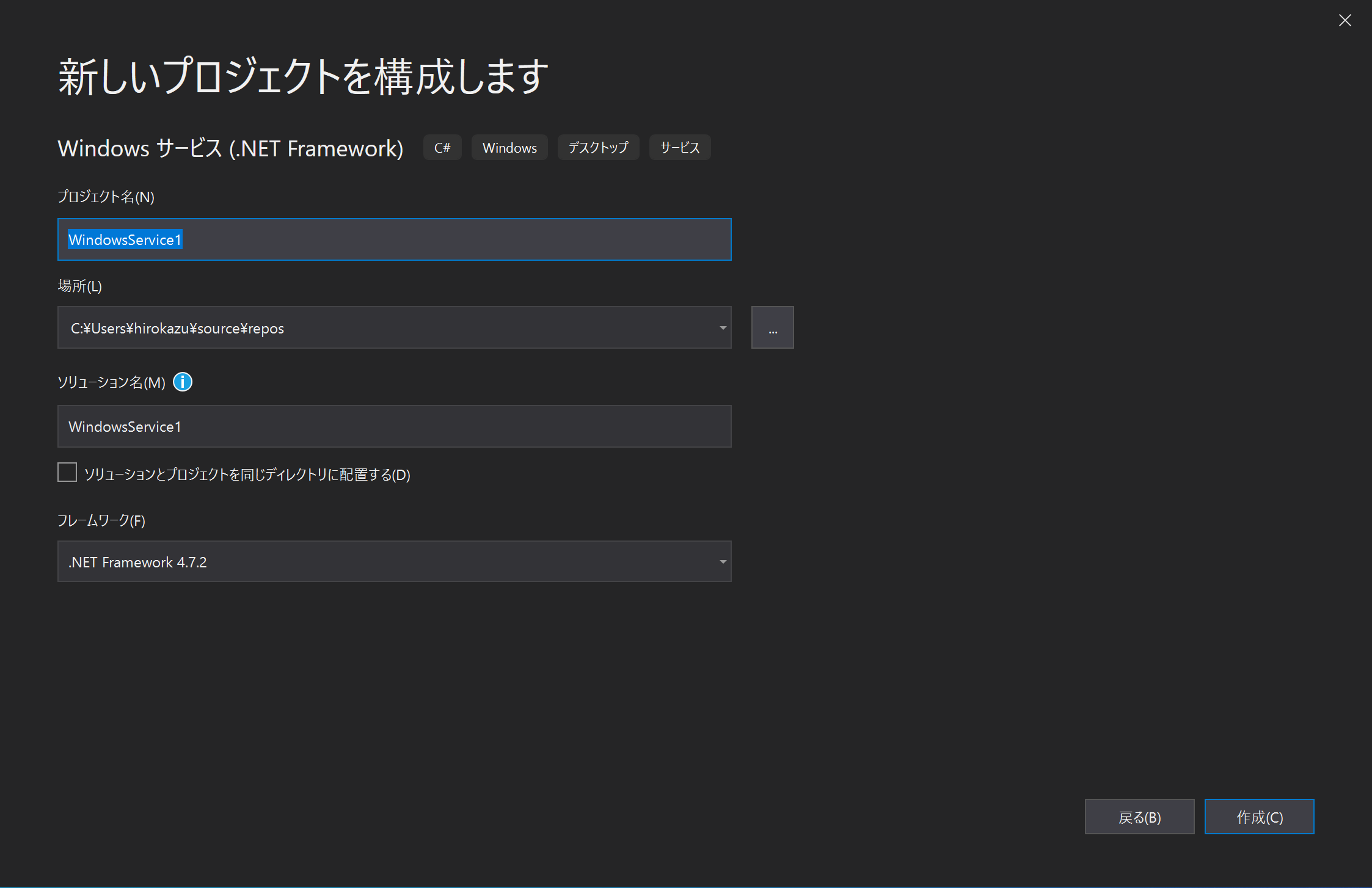
- デザイナ画面が表示されるので、右クリックし「インストーラーの追加」を選択しインストーラを追加します。
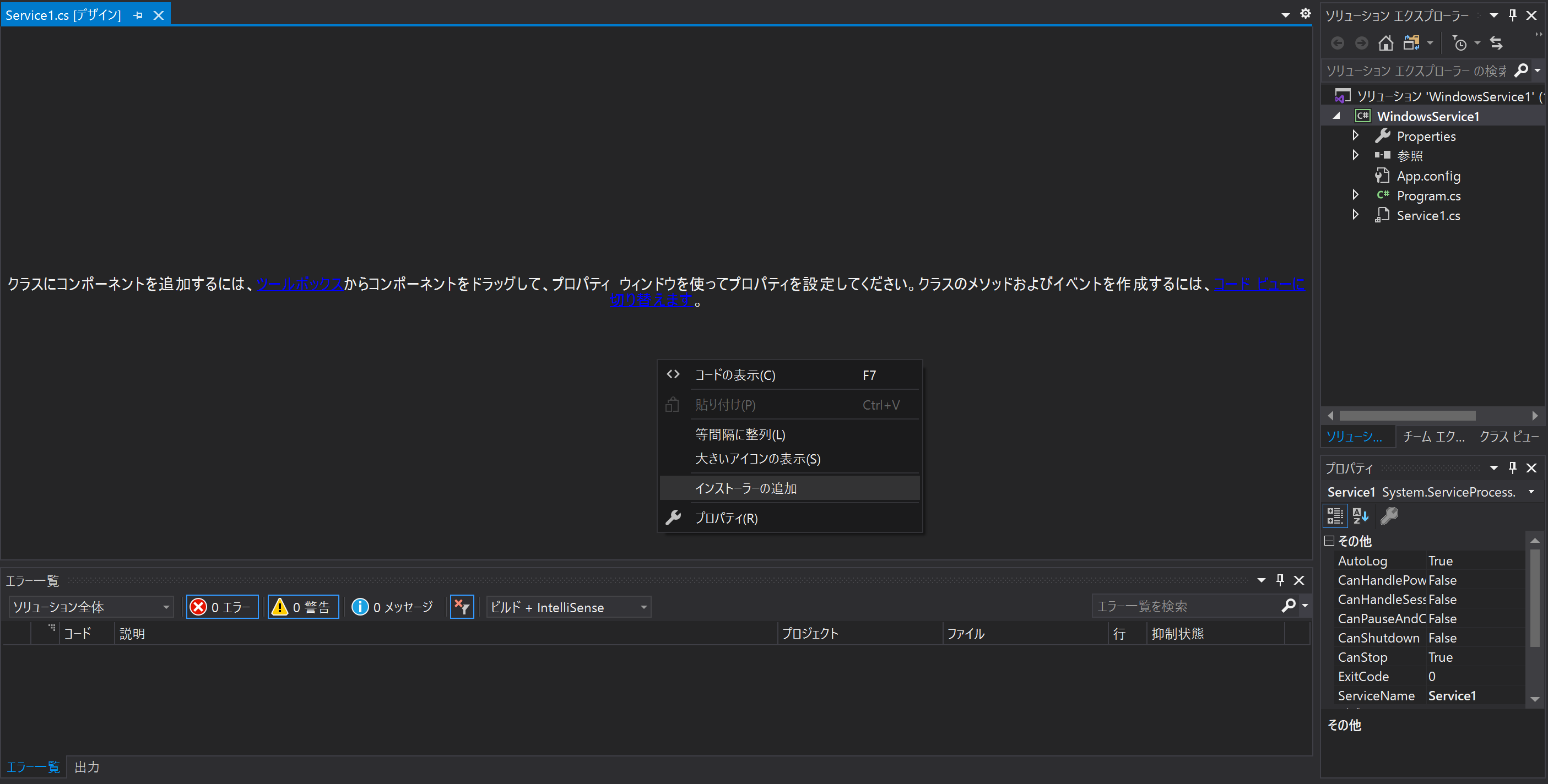
- すると、下記のように「ProjectInstaller.cs」が作成され、serviceProcessInstaller1とserviceInstaller1がデザイナ画面に作成されます。
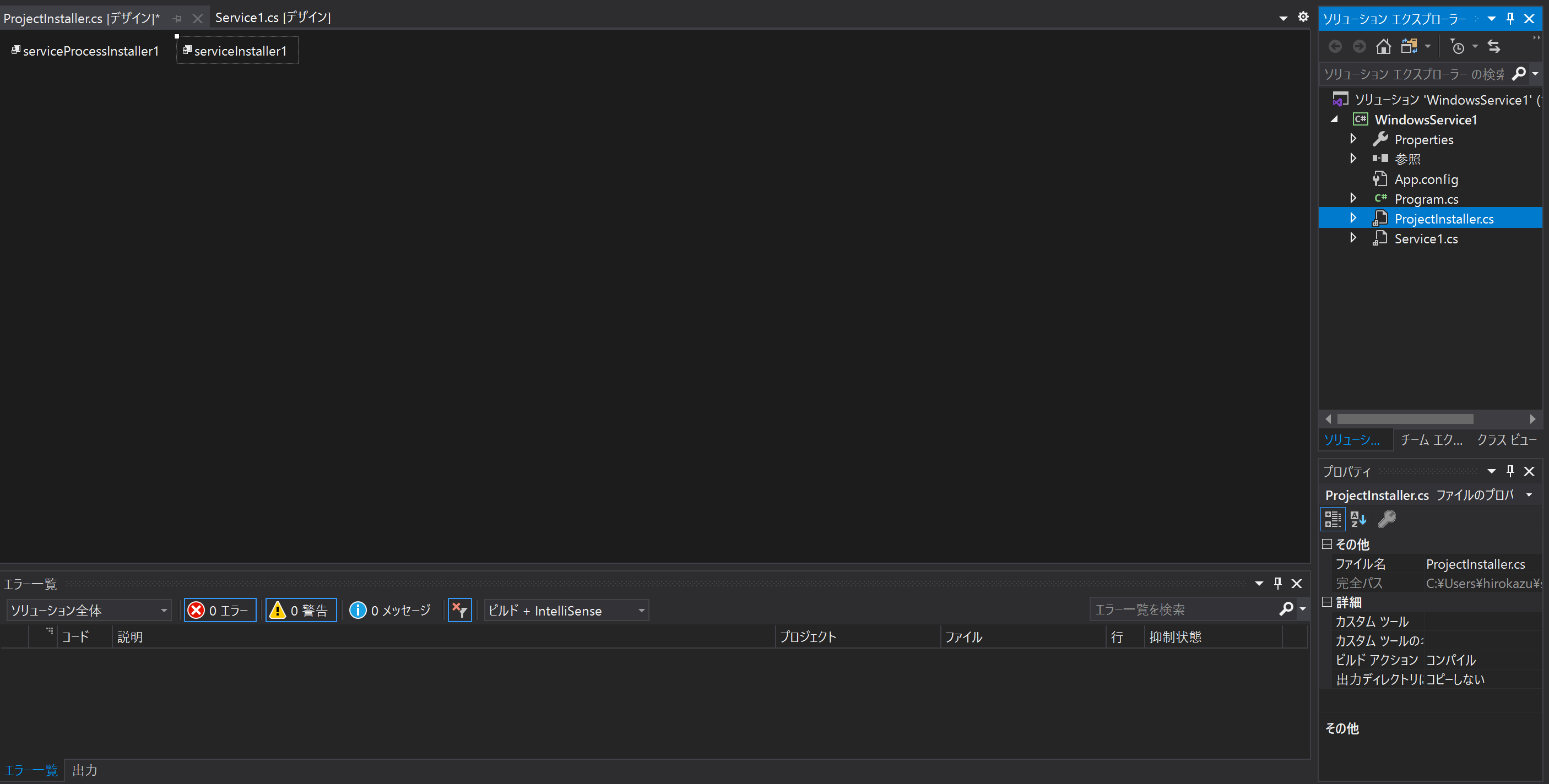
まずは、上記まで説明しますが、以降必要な詳細設定(サービス名など)については割愛します。
サービスのコミット時にデスクトップアプリケーションを起動する
アプリケーションを起動するには「Process.Start」よく利用するかと思います。
しかし、インストール時にはSystemユーザでサービスが起動するためデスクトップ側も自動的にSystemユーザで起動してしまいます。
この起動するユーザをインストールしたユーザ(ログインユーザ)で起動するようにしたいと思います。
まずは、ProjectInstallerのコードを表示し下記のように記載します。
〜
public override void Commit (System.Collections.IDictionary savedState)
{
ProcessAsUser.Launch(@"C:¥Work¥test.exe");
}
〜
ProcessAsuser.Launchは以降で紹介するユーザ権限で実行する処理メソッドとなります。
ログインユーザで実行する場合は、System側からはわからないので、起動しているプロセスを利用してそのプロセスユーザでデスクトップアプリケーションを起動するようにしていきます。
この処理ではWin32APIを利用します。
// PROCESS_INFORMATION構造体定義
[StructLayout(LayoutKind.Sequential)]
internal struct PROCESS_INFORMATION
{
public IntPtr hProcess;
public IntPtr hThread;
public uint dwProcessId;
public uint dwThreadId;
}
// SECURITY_ATTRIBUTES構造体定義
[StructLayout(LayoutKind.Sequential)]
internal struct SECURITY_ATTRIBUTES
{
public uint nLength;
public IntPtr lpSecurityDescriptor;
public bool bInheritHandle;
}
// STARTUPINFO構造体定義
[StructLayout(LayoutKind.Sequential)]
public struct STARTUPINFO
{
public uint cb;
public string lpReserved;
public string lpDesktop;
public string lpTitle;
public uint dwX;
public uint dwY;
public uint dwXSize;
public uint dwYSize;
public uint dwXCountChars;
public uint dwYCountChars;
public uint dwFillAttribute;
public uint dwFlags;
public short wShowWindow;
public short cbReserved2;
public IntPtr lpReserved2;
public IntPtr hStdInput;
public IntPtr hStdOutput;
public IntPtr hStdError;
}
// SECURITY_IMPERSONATION_LEVEL Enumeration
internal enum SECURITY_IMPERSONATION_LEVEL
{
SecurityAnonymous,
SecurityIdentification,
SecurityImpersonation,
SecurityDelegation
}
// TOKEN_TYPE Enumeration
internal enum TOKEN_TYPE
{
TokenPrimary = 1,
TokenImpersonation
}
// Main Class
class ProcessAsUser
{
// DLL Import
[DllImport("advapi32.dll", SetLastError = true)]
private static extern bool CreateProcessAsUser(
IntPtr hToken,
string lpApplicationName,
string lpCommandLine,
ref SECURITY_ATTRIBUTES lpProcessAttributes,
ref SECURITY_ATTRIBUTES lpThreadAttributes,
bool bInheritHandles,
uint dwCreationFlags,
IntPtr lpEnvironment,
string lpCurrentDirectory,
ref STARTUPINFO lpStartupInfo,
out PROCESS_INFORMATION lpProcessInformation);
[DllImport("advapi32.dll", EntryPoint = "DuplicateTokenEx", SetLastError = true)]
private static extern bool DuplicateTokenEx(
IntPtr hExistingToken,
uint dwDesiredAccess,
ref SECURITY_ATTRIBUTES lpThreadAttributes,
Int32 ImpersonationLevel,
Int32 dwTokenType,
ref IntPtr phNewToken);
[DllImport("advapi32.dll", SetLastError = true)]
private static extern bool OpenProcessToken(
IntPtr ProcessHandle,
UInt32 DesiredAccess,
ref IntPtr TokenHandle);
[DllImport("userenv.dll", SetLastError = true)]
private static extern bool CreateEnvironmentBlock(
ref IntPtr lpEnvironment,
IntPtr hToken,
bool bInherit);
[DllImport("userenv.dll", SetLastError = true)]
private static extern bool DestroyEnvironmentBlock(
IntPtr lpEnvironment);
[DllImport("kernel32.dll", SetLastError = true)]
private static extern bool CloseHandle(
IntPtr hObject);
// constants
private const short SW_SHOW = 5;
private const uint TOKEN_QUERY = 0x0008;
private const uint TOKEN_DUPLICATE = 0x0002;
private const uint TOKEN_ASSIGN_PRIMARY = 0x0001;
private const int GENERIC_ALL_ACCESS = 0x10000000;
private const int STARTF_USESHOWWINDOW = 0x00000001;
private const int STARTF_FORCEONFEEDBACK = 0x00000040;
private const uint CREATE_UNICODE_ENVIRONMENT = 0x00000400;
public static bool Launch(string appCmdLine /*,int processId*/)
{
bool ret = false;
//Either specify the processID explicitly
//Or try to get it from a process owned by the user.
//In this case assuming there is only one explorer.exe
Process[] ps = Process.GetProcessesByName("explorer");
int processId = -1;//=processId
if (ps.Length > 0)
{
processId = ps[0].Id;
}
if (processId > 1)
{
IntPtr token = GetPrimaryToken(processId);
if (token != IntPtr.Zero)
{
IntPtr envBlock = GetEnvironmentBlock(token);
ret = LaunchProcessAsUser(appCmdLine, token, envBlock);
if (envBlock != IntPtr.Zero)
DestroyEnvironmentBlock(envBlock);
CloseHandle(token);
}
}
return ret;
}
private static bool LaunchProcessAsUser(string cmdLine, IntPtr token, IntPtr envBlock)
{
bool result = false;
PROCESS_INFORMATION pi = new PROCESS_INFORMATION();
SECURITY_ATTRIBUTES saProcess = new SECURITY_ATTRIBUTES();
SECURITY_ATTRIBUTES saThread = new SECURITY_ATTRIBUTES();
saProcess.nLength = (uint)Marshal.SizeOf(saProcess);
saThread.nLength = (uint)Marshal.SizeOf(saThread);
STARTUPINFO si = new STARTUPINFO();
si.cb = (uint)Marshal.SizeOf(si);
si.lpDesktop = @"WinSta0\Default"; //Modify as needed
si.dwFlags = STARTF_USESHOWWINDOW | STARTF_FORCEONFEEDBACK;
si.wShowWindow = SW_SHOW;
result = CreateProcessAsUser(
token,
null,
cmdLine,
ref saProcess,
ref saThread,
false,
CREATE_UNICODE_ENVIRONMENT,
envBlock,
null,
ref si,
out pi);
if (result == false)
{
int error = Marshal.GetLastWin32Error();
string message = String.Format("CreateProcessAsUser Error: {0}", error);
Debug.WriteLine(message);
}
return result;
}
private static IntPtr GetPrimaryToken(int processId)
{
IntPtr token = IntPtr.Zero;
IntPtr primaryToken = IntPtr.Zero;
bool retVal = false;
Process p = null;
try
{
p = Process.GetProcessById(processId);
}
catch (ArgumentException)
{
string details = String.Format("ProcessID {0} Not Available", processId);
Debug.WriteLine(details);
throw;
}
//Gets impersonation token
retVal = OpenProcessToken(p.Handle, TOKEN_DUPLICATE, ref token);
if (retVal == true)
{
SECURITY_ATTRIBUTES sa = new SECURITY_ATTRIBUTES();
sa.nLength = (uint)Marshal.SizeOf(sa);
//Convert the impersonation token into Primary token
retVal = DuplicateTokenEx(
token,
TOKEN_ASSIGN_PRIMARY | TOKEN_DUPLICATE | TOKEN_QUERY,
ref sa,
(int)SECURITY_IMPERSONATION_LEVEL.SecurityIdentification,
(int)TOKEN_TYPE.TokenPrimary,
ref primaryToken);
//Close the Token that was previously opened.
CloseHandle(token);
if (retVal == false)
{
string message = String.Format("DuplicateTokenEx Error: {0}", Marshal.GetLastWin32Error());
Debug.WriteLine(message);
}
}
else
{
string message = String.Format("OpenProcessToken Error: {0}", Marshal.GetLastWin32Error());
Debug.WriteLine(message);
}
//We'll Close this token after it is used.
return primaryToken;
}
private static IntPtr GetEnvironmentBlock(IntPtr token)
{
IntPtr envBlock = IntPtr.Zero;
bool retVal = CreateEnvironmentBlock(ref envBlock, token, false);
if (retVal == false)
{
string message = String.Format("CreateEnvironmentBlock Error: {0}", Marshal.GetLastWin32Error());
Debug.WriteLine(message);
}
return envBlock;
}
}
最後に
本記事ではWindowsサービスからログインユーザとして別アプリケーションを起動する方法の備忘録を掲載しました。
Win32APIを利用する方法しかわかりませんが、Windows Server環境でも動作したので、お試しください。